Welcome to Plex for Samsung TV's and BD-Player's 
With this app it is possible to watch your Movies and TV-Shows, which are organized by your Plex Media Server (PMS) (running on a Mac, Windows, Linux, NAS System), on your Samsung Smart TV / BD-Player (C-Series / D-Series / E(S)-Series / F-Series / H-Series).
If you have questions please read the FAQ. If you still have question you can contact me via email or create a thread in our forum http://bit.ly/plexsamsungforum.
Compatible devices:
Unfortunately we don't have a complete list about all compatible devices but in general we can say all devices with the Internet@TV or SmartHub feature are able to install this app from the following device groups.
We distinguish between five device groups.
- 2010 models which are also called C-Series models.
- 2011 models which are also called D-Series models.
- 2012 models which are also called E(S)-Series models.
- 2013 models which are also called F-Series models.
- 2014 models which are also called H-Series models
We have some overviews about compatible devices.
This overview is from our users: Link
This overview is from us, where we divide the models into groups; this also shows which app version is available for which group: Link
This overview is from Samsung (US models only): Link
Feature List:
- browsing through your Movie and TV-Show library
- watching your Movies and TV-Shows
- Audio output will be automatically set to Dolby Digital, DTS or PCM depends on what format the audio track is (can be disabled)
- support for external .srt subtitle files (See FAQ for how to implement subs correctly)
- while you watch you can fastforward or fastrewind (2x, 4x, 8x, 16x)
- if you want to watch more than just one episode/movie, enable autoplay and it will automatically start the next file in the list
- if you watch Movies / TV Show Episodes and they are in 4:3 you can stretch them to 16:9
- saves your progress from your Movies and TV-Show episodes when you stop them but also while you are watching (every 20sec)
- continue your Movies and TV-Shows from where you stopped them
- will set your Movies and TV-Shows as watched when you finished them
- theme music will be played when you enter the TV-Show (can be disabled)
- you can set a Movie, TV-Show, TV Show Season or a single Episode as watched/unwatched
- 3D support for Side-By-Side, Top-And-Bottom content (see FAQ how to make it work)
- option to use the transcoding feature from PMS, so everything will be encoded in a compatible format for your Samsung device (requieres a powerful PMS)
The following features are only available for 2011/2012/2013/2014 models:
- delete your videos (must be enabled under Settings at your PMS)
- support for multi language video files
- Music and Photo support
- myPlex support
Video (v0.9.5):
Screenshots:
Home Overview Movies
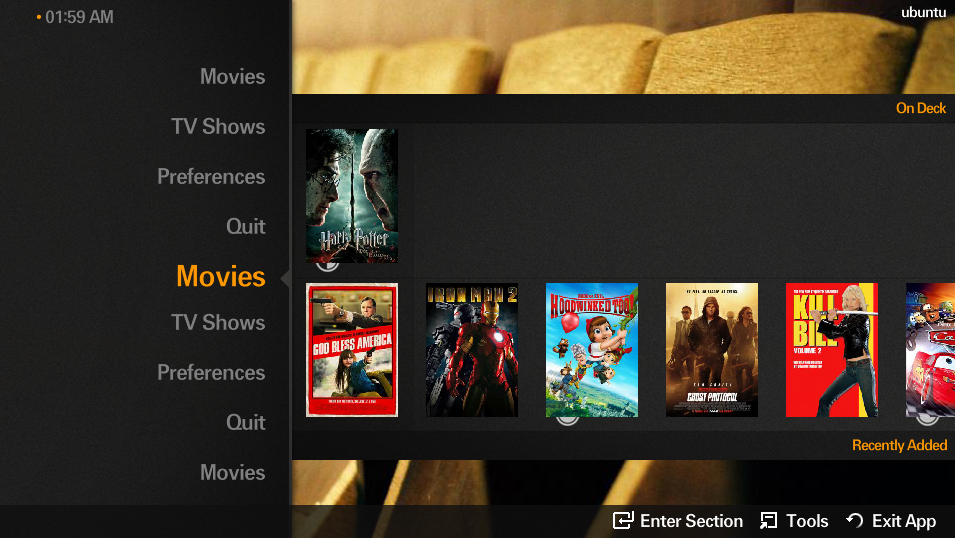
Home Overview TV Shows

Subsection

Movie Overview

TV-Show Overview

Season Overview

Episode Overview

Preferences

Preferences: General

Preferences: Player

Preferences: Plex Media Server
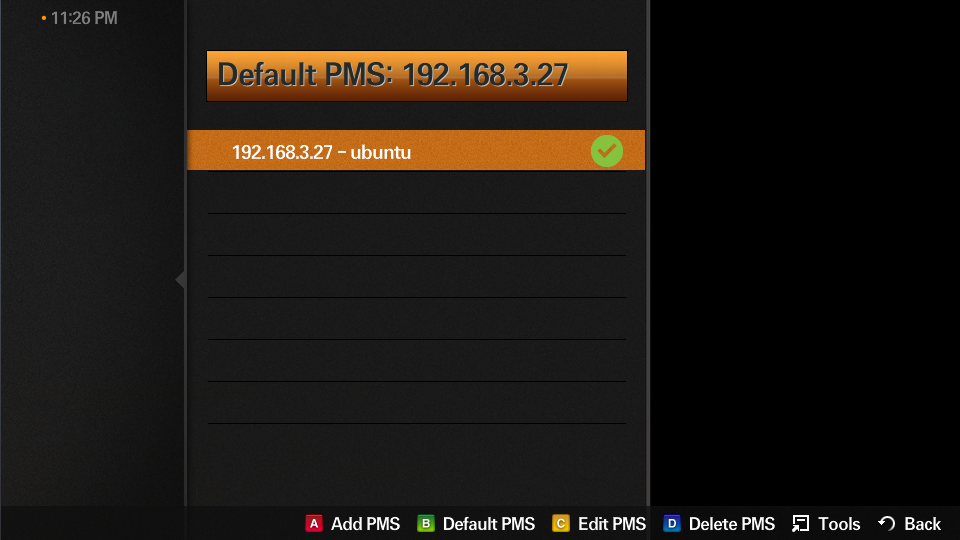
Preferences: Sound / Subtitles

Comments (37)
plexuser1 said
at 3:48 am on Dec 30, 2011
Thanks!
Is it possible to display subtitles using the Samsung Plex app?
plexuser1 said
at 4:33 am on Dec 31, 2011
Hello, is there a roadmap to add music and photos to the App ? Great work anyway! - Stefano
plexuser1 said
at 3:16 am on Jan 6, 2012
I am trying to translate it into spanish.
I have translated some of the letter in the program but i need help...
Can i upload here my progress and some of you can continue?
Thanks a lot :)
plexuser1 said
at 7:00 am on Jan 9, 2012
My girlfriend and I watch a lot of international movies and would love subtitles support! Is there a timeline for that?
plexuser1 said
at 5:08 pm on Jan 9, 2012
Hi there,
I don't know if this is a problem I am causing or if there is an easy fix...
When I am using Plex 9.3.4 the TV app works fine, however when I use Plex 9.5.2 it does not work, i get the 'cannot connect to server' message.
Is there a way to fix this? Thanks
Jesper Svendsen said
at 10:56 pm on Jan 9, 2012
Hi, thank you very much for your great work! .. We use the app almost every day on our 55" C7000 series.. My Mac mini is now collecting dust! ..
I think people are a bit aggressive commenting for new features and for you to work faster .. Just keep up the good work!
Donated 20 € today - I encourage all of you to donate as well - Doing this in the spare time for nothing needs some reward.
/Trazz
plexuser1 said
at 10:47 pm on Jan 11, 2012
The IP to instal the app 92.50.72.58 just hangs for me when i try to install it. Can someone confim that this IP still works or is there a new one? I don't have my own web server so a mirror would be greatly appreciated.
plexuser1 said
at 6:56 am on Jan 12, 2012
I have same problem plexuser1
plexuser1 said
at 8:17 am on Jan 12, 2012
That is no longer the correct IP. Check "How to Install Plex Widget" page.
81.210.155.126
plexuser1 said
at 5:43 am on Jan 14, 2012
Hello,
I have a Samsung UE36D5500 and I am having problems for loading the videos from the plex media server. Could it be because the pc hasn't enough Ram memory?
Thanks in advance for your answer.
Plex Samsung said
at 4:58 pm on Jan 15, 2012
not rly, what problems do you have. Does the video not start?
plexuser1 said
at 9:10 pm on Jan 16, 2012
Hi,
I have a Samsung UE40D6500 and playback from my Linux PMS works basically, but I have the problem that the playback of my *.mkv files is just a bit too fast. I realize that if people a moving - it's a bit unreal... Where can be the problem?
plexuser1 said
at 9:30 am on Jan 19, 2012
Turn off Motion Plus in image settings.
plexuser1 said
at 8:07 am on Jan 20, 2012
This is already deactivated.
plexuser1 said
at 8:04 am on Jan 17, 2012
Gracias por tu trabajo, perfecto en una samsung u32d5500.
un saludo y sigue mejorando la aplicacion para todos nosotros.
Thanks for your work
plexuser1 said
at 12:28 pm on Jan 25, 2012
Hi,
I have a Samsung UE46D8000 and iMac wiith PLEX. Works greate. Thanks for yours work.
plexuser1 said
at 10:49 pm on Jan 27, 2012
Got a question is there any way to tell the installed version of media client on the Samsung TV? I only ask so that down the road I can verify if I need a new version with out writing it down some where. some where on the preference page possibly? Excellent Job so far impressive work.
Plex Samsung said
at 5:41 pm on Jan 29, 2012
When you are in the SmartHub, set the focus on the app and push INFO button on your remote
plexuser1 said
at 6:20 pm on Feb 2, 2012
I have managed to add Plex to my blu ray player BD-D5500
I am running my PMS on Windows 7 32 bit machine. I have added the PMS IP (192.168.1.3) to the Plex app but nothing seems to be happening.
If I go back to the menu, all I see if Preferences and Quit.
Am I doing something wrong? Please advise.
plexuser1 said
at 4:30 pm on Feb 4, 2012
Is it possible to change the Dog background, on TV show?
plexuser1 said
at 8:24 am on Feb 11, 2012
hi
could you help me in how could i navigate on the DVD menu in plex on Samsung Smart TV? and every DVD film play only 1h 5mins...why? :/ pls help
respect
plexuser1 said
at 11:48 pm on Mar 6, 2012
I have same proplem, some movies show 1:00 and stops, and also the navigation...
I'm running it on a UE40D8xxx series, and also a HT-D4500 -
And like @Kefas not so sharp graphics
/ Ivan (DK)
plexuser1 said
at 11:00 am on Feb 15, 2012
Is there any chance you can improve the Plex-addon's graphics?
Not sure it's only on my TV, but it looks like GUI is saved in JPEG-format.
Other than that, keep up the good work!
You make our TV's worth the price.
/Kefas
Plex Samsung said
at 11:16 am on Feb 15, 2012
Which graphic do you mean with plex addon's graphics?
plexuser1 said
at 1:51 pm on Mar 11, 2012
thanks for this plugin. even without subtitles support it's probably the best addin on my samsung tv. a question though, can one set something like "play next movie automatically" or similar? got a short stories for kids and I just want to start it once and that's it.. cheers and thanks again
plexuser1 said
at 4:31 pm on Mar 15, 2012
It already has that. The Autoplay option on most Samsung TVs with this version of Plex is activated by pressing the A key. Plex will play each item in whatever list you were viewing; so if you selected the first item from On Deck and then enabled Autoplay, it will use the item listing in On Deck. The same goes for any list in any section, as far as I can tell.
plexuser1 said
at 2:03 am on Mar 20, 2012
once you are in the section itself, and not seeing the deck at the startup, the autoplay is not available. autoplay is available across all sections within the tv series, but not movies.
plexuser1 said
at 1:50 pm on Apr 3, 2012
Hey HD1080, any update on subtitle support? Still using this app on a daily basis, and works fantastically other than this :)
Plex Samsung said
at 1:55 pm on Apr 3, 2012
We are working very hard on this one. It is already working, now we have to build a nice UI for it.
plexuser1 said
at 4:46 pm on Apr 11, 2012
Lets say you are browsing movies by genre and you enter a sub category - when you press return to go back to the list of genres you end up back in the main menu of categories i.e. watched, unwatched, by director etc. Is there anyway of making the screen you back track too the same as that from which you entered the subcategory. Also when will it be in the Samsung appstore?
plexuser1 said
at 10:52 pm on Apr 25, 2012
Will the App be available on Samsung Store Worldwide?
Plex Samsung said
at 12:26 am on Apr 26, 2012
Yes
plexuser1 said
at 5:06 am on Apr 26, 2012
Thank you for all your hard work on this app! ;)
Paulo Paz said
at 4:07 am on Apr 26, 2012
Hello, will also be available on the samsung tv's in Portugal?
Thank you in advance for everything.
Plex Samsung said
at 5:34 am on Apr 26, 2012
Well if Portugal counts to the world then yes.
plexuser1 said
at 11:07 pm on Apr 26, 2012
eheh!
plexuser1 said
at 9:00 am on May 15, 2012
what is the last V. of plex? i have 0.9.5.6.1
tryd to download it again using this ip: 81.210.155.126
You don't have permission to comment on this page.